
“Programming is the process of telling another human being what you want that computer to do.” These words from Paul Graham, co-founder of Y Combinator, echo a truth being redefined. No-code and low-code platforms are changing how we design user interfaces. They let non-developers create complex designs without needing to know code.
The world of user interface design is changing fast. Tools like Webflow and Framer let designers build interfaces visually. Low-code solutions, such as Bubble, make backend work easier. These tools are making a big impact, with over $13 billion in revenue each year.
This change isn’t just about making things faster. It’s about who gets to create digital experiences. It’s opening up opportunities for more people to shape the digital world.
Key Takeaways
- Visual development tools are democratizing access to professional-level user interface design
- Market adoption of no-code/low-code platforms has surged 40% annually
- UI design collaboration between teams is accelerating through shared visual workspaces
- Modern platforms eliminate traditional barriers between design concepts and functional prototypes
- Organizations across industries are adopting these tools to cut development cycles by 50% or more
The Evolution of UI Design in the Digital Age
UI design has changed a lot over the years. Back then, making a website meant writing lots of code. Designers had to fix many errors just to make simple designs.
Now, with tools like Figma and Webflow, designers can create interfaces visually. This makes it easier for more people to get into web design.
From Manual Coding to Visual Development
At first, web design needed a lot of coding knowledge. But now, visual development tools let users drag-and-drop elements. This makes web design open to more people, allowing for quicker prototyping.
Platforms can turn visual changes into working code. This makes it easier to move from design to live site.
The Rise of Design Systems and Component Libraries
Today, ux design focuses on being consistent. Big companies like Google and Apple use design systems for uniformity. These systems help keep a brand’s look and feel across all products.
Component libraries, with pre-made UI elements, save time. They fit into no-code tools, making teamwork on big projects easier.
The Accessibility Revolution in Modern UI Design
Accessibility is now a key part of web design. Tools like Adobe XD have built-in accessibility checkers. Designers can check color contrast and keyboard navigation right in their work.
This change means websites meet accessibility standards easily. It’s no longer an extra step.
Understanding No Code and Low Code Development
Today’s design workflows use tools that make creation easier and focus on user experience. It’s important to understand the roles of no-code and low-code platforms.
Defining No Code Platforms
No-code platforms don’t need coding. Tools like Bubble let users build apps with drag-and-drop interfaces. They focus on visual logic, not coding.
Designers can create interactive mobile app prototypes without coding. This speeds up the process of making ideas real.
Defining Low Code Platforms
Low-code platforms, like OutSystems or Mendix, need some coding knowledge. They’re great for big projects, allowing for advanced customization. They keep user experience design standards high.
Professionals use these tools for projects that need both scalability and easy interface creation.
The Key Differences Between No Code and Low Code
- No-code: Requires no programming skills, perfect for simple mobile design projects.
- Low-code: Needs basic coding, suited for complex systems and advanced user experience design.
- No-code: Faster iteration cycles for prototyping.
- Low-code: Better for integrating legacy systems and data-heavy applications.
Market Leaders in the No Code/Low Code Space
Webflow leads in web design, while Adalo excels in mobile design. Figma’s low-code features help teams work together on user experience design. Each platform meets different needs.
No-code tools like Carrd focus on simplicity. Low-code solutions like Retool aim at enterprise workflows.
“The best no-code tools turn technical barriers into invisible layers, letting creativity drive user experience design.”
These platforms change how designers work on mobile and web projects. They combine ease of use with professional results.
The Democratization of UI Design Through Visual Tools
Visual development tools are changing ui/ux design by letting non-tech teams make interfaces without coding. Platforms like Figma and Webflow allow marketers and project managers to join design efforts. This breaks down old role lines, making teams work together better.
Companies like Airbnb are now getting feedback from customer support teams in their design process. This mix of views speeds up design work. It also means teams can work together more smoothly, cutting down on delays.
But, there are downsides. Relying too much on templates can limit new ideas. Yet, brands like Glossier use no-code tools to keep their look consistent and launch products faster. Training now focuses on visual skills, preparing designers to handle both strategy and making things happen.
Even as ui/ux design roles change, the importance of making things easy to use stays the same. Tools like Adobe XD’s auto-layout feature show that making things accessible doesn’t mean sacrificing quality. As tools get better, the line between design and development keeps getting smaller, changing who makes digital experiences.
How No Code Platforms Have Transformed the Design Workflow
No code platforms have changed how designers work. They mix creativity with action in new ways. These tools let designers handle important steps without losing sight of design principles like order or balance.
Reduced Dependency on Development Teams
Designers can now make working interfaces on their own. Tools like Figma and Webflow help teams agree on designs without needing code. But, designers must work with engineers for complex parts, keeping a balance.
Faster Prototyping and Iteration
Rapid prototyping tools help designers:
- Make interactive mockups in hours, not days
- Test user flows early to improve navigation
- Change designs based on feedback without delays
Even with faster timelines, design principles like contrast and spacing guide every change. This ensures designs are easy to use.
Direct Implementation of Design Concepts
“The best no-code tools let me ship pixel-perfect designs without losing intent.”
Platforms like Bubble and Carrd let designs go live without losing their original intent. This avoids mistakes between design and development, keeping designs consistent. Designers use principles like alignment and unity to keep designs polished.
Even as tools improve, basic design principles guide us. Whether coding or using no-code tools, balance, order, and focusing on users are key to great designs.
Popular No Code Platforms Reshaping UI Design Practices
Modern no-code platforms are changing how designers create user interfaces. Four leaders are making a big impact on interaction design workflows. They offer tools that make creativity easier without needing to code.
Webflow and Visual Web Design
Webflow lets designers build responsive websites with its CSS Grid editor. It has a visual layout tool for making quick changes to spacing and grids. This ensures interaction design principles are followed easily. Prices start at $12/month, great for prototyping e-commerce or portfolio sites.
Bubble for Dynamic Applications
Bubble uses a drag-and-drop interface to create full-stack apps. It includes features like conditional logic and database integrations. This makes complex interaction design easy for non-developers. Free plans are available, with $49/month for enterprise features.
Adalo for Mobile App Creation
Adalo is all about mobile-first design, with pre-built UI components for touch interactions. Its drag-and-drop editor makes it easy to design navigation flows and animations. It’s perfect for apps like fitness trackers or event planners. Prices start at $29/month, with advanced analytics in premium tiers.
Framer for Interactive Prototypes
Framer is great for creating high-fidelity prototypes with JavaScript-based animations. It has a plugin system that works with Figma and Adobe, allowing for detailed micro-interactions. It’s essential for SaaS interfaces or games, starting at $39/month for unlimited projects.
“These tools democratize interaction design by turning abstract concepts into clickable realities.”
Each platform meets specific needs and makes it easier to start. Designers can test ideas faster, work with clients, and launch products without coding.
Low Code Solutions for Advanced UI Design Requirements
When ui design projects need advanced features, low-code platforms help. Tools like OutSystems, Mendix, and Microsoft Power Apps offer a middle ground. They let designers create interfaces easily with drag-and-drop tools but also allow for coding for specific tasks.
- OutSystems supports real-time data sync and backend logic for apps handling sensitive information.
- Mendix offers visual state machines to manage complex workflows without manual scripting.
- Power Apps integrates with Azure services, enabling custom authentication and AI-driven UI elements.
Low-code platforms are better than no-code tools in certain areas. They handle:
– High-security data
– Custom animations and transitions
– Scalable architectures for large user bases

“We cut development time by 40% using Mendix for our healthcare app’s compliance-driven UI.” – TechLead at HealthCorp
Switching to low-code is wise for projects needing: database optimizations, cross-platform consistency, or API-driven interactions. These platforms cut coding by 70% but keep customization options open. Designers can now create complex interfaces, like real-time dashboards or AR overlays, using prebuilt components that can be tweaked with code.
The Impact on Traditional UI Design Principles
No-code and low-code platforms are changing how we use user interface design basics. Even though hierarchy and usability are key, they’re now applied in new ways. This is due to the use of templates and components.
Balancing Template-Based Design with Customization
Templates are fast but can make designs look the same. Designers mix pre-made layouts with unique touches. This could be special fonts or colors that match a brand.
“The best work starts with a template but ends with creativity,” says UX designer Lena Torres. She points out that making small changes is important to avoid a generic look.
Component-Driven Approaches to Interface Creation
Atomic design breaks interfaces into small parts that can be used over and over. This fits well with tools like Figma and Webflow. It makes updating designs easier and cuts down on mistakes.
- Start with base elements (buttons, icons)
- Combine into molecules (search bars, navigation menus)
- Assemble into templates for pages
Maintaining Visual Consistency Across Platforms
Keeping designs the same on different platforms takes careful planning. Tools like Storybook let designers see how components look on various devices at once. Style guides help teams keep designs consistent, even when using drag-and-drop tools.
Responsive testing tools in Adobe XD help keep designs consistent. They ensure that spacing and layout are the same across different devices.
Bridging the Gap Between Designers and Developers
No-code and low-code platforms are changing how design and development teams work together. These tools help teams collaborate in real-time. They make sure ux design and technical work match up well.
“True innovation happens when ux design and code coexist in the same workspace.”
Key benefits include:
- Shared terminology for precise communication
- Visual feedback loops for faster iteration
- Direct implementation of design decisions
Yet, challenges exist. Confusion can arise from overlapping roles. Designers might step into technical areas, and developers might not use their skills fully. Teams need to:
- Designers focus on ux design and visual logic
- Developers handle backend logic and scalability
Strategies for success:
- Establish clear role definitions
- Adopt shared governance models
- Implement collaborative review cycles
Tools like Figma and Webflow show how teams can work together. For example, Figma’s co-editing lets teams see ux design choices right away. When teams use these tools well, they make interfaces that are both user-friendly and technically sound.
By keeping open communication and using these platforms, companies can gain an edge. The aim is to blend creativity with functionality. All while keeping the user’s needs in mind.
UI Design Without Coding: Benefits and Limitations
Web design is changing fast with no-code tools. Teams see big speed gains. Studies show projects finish up to 40% faster with tools like Webflow compared to coding.
Speed and Efficiency Advantages
- Prototypes launch 3x faster with tools like Figma and Adobe XD
- Average time-to-market cuts by 2-3 weeks for small businesses
- Real-world example: A SaaS startup launched a dashboard in 3 weeks using Bubble
Cost Reduction and Resource Optimization
Teams save up to 30% on development costs. No-code reduces:
- Hourly developer fees (average $60-$100/hour saved)
- Training costs for non-technical staff
- Maintenance via built-in CMS systems
Technical Constraints and Creative Boundaries
Despite benefits, limitations exist:
- Complex animations require manual code fixes
- Third-party API integrations often lack customization
- Performance bottlenecks in data-heavy applications
The choice between no-code and traditional development depends on project scope. No-code is great for simple pages, but complex e-commerce needs coding. Designers must balance speed with technical precision.
Case Studies: Successful UI Design Projects Using No Code Tools

Startups and big companies are showing that no-code tools can make a big impact on mobile design. Here are some real examples from different fields:
Startup Success Stories
- FinTech app “Moola” reduced development time by 60% using Bubble, launching a mobile budgeting tool in 8 weeks.
- Event platform EventBrite Clone used Webflow’s mobile design features to create a responsive ticketing interface, boosting user sign-ups by 45%.
Enterprise Adoption Examples
A big retailer used Figma and Adalo to update their in-store app. They saved $120k a year on coding costs. Their app works well on both tablets and phones thanks to automated responsive grids.
“The mobile design flexibility of no-code tools let us prototype 5x faster than traditional methods.” — Tech Lead, Retail Corp
Educational/Non-Profit Applications
The Global Education Initiative made a field-ready app for remote schools with Glide. It syncs data offline and looks great on mobile. UNICEF also used AppSmith for a crisis tool with special touch interactions for fieldworkers.
These examples show how no-code tools solve mobile design problems like working on different platforms and making apps easy to use. They prove you can work fast and make users happy without losing quality.
The Role of AI in Modern No Code UI Design Platforms
Artificial intelligence is changing how designers use no-code tools. Now, AI helps with tasks like adjusting layouts and checking for accessibility. This makes user experience design faster and easier.
Tools like Wix ADI and Framer’s AI suggest colors, fonts, and spacing. They do this based on what the project needs.
- Automated layout optimization ensures mobile-first responsiveness
- Content generators propose text and imagery aligned with brand guidelines
- Accessibility audits flag contrast issues and navigation barriers in real time
Generative AI goes even further. It creates many design options from just a few words. Designers can now focus on choosing the best ideas, not just making them.
But, there are challenges. Relying too much on AI might make designs too similar. Also, AI can learn from old data, leading to outdated designs. Designers must check these to keep designs fresh.
“AI is a collaborator, not a replacement. It handles the ‘what if’ scenarios so designers focus on the ‘why,’ ” said a product lead at Framer’s AI team.
New systems use data on how users behave to suggest design changes. This combines analytics with user experience design. As these tools get better, finding the right balance between AI and human touch will be key to no-code innovation.
How User Experience Design Intersects with No Code Approaches
No-code tools are changing how ui/ux design works. These tools make creating easier, but the core of UX research and strategy is key. Let’s see how focusing on users works well in these visual environments.
User Testing Integration in No Code Workflows

Platforms like Webflow and Figma let designers test live without coding. They offer real-time feedback to tweak designs fast. Tools like UserTesting.com fit right into these workflows, making quick changes easy. The main benefits are:
- Prototypes updated in minutes with drag-and-drop tools
- Automated analytics track user actions
- Usability insights are used right away
Accessibility in Visual Design Builders
Top no-code platforms focus on making designs accessible. Adobe XD and Figma check for contrast and keyboard use. For instance:
- Auto-generated alt text for images
- Screen reader checks
- WCAG 2.1 guidelines in component libraries
These tools help ui/ux design meet ADA standards without coding.
Data-Driven Decisions Without Code
No-code analytics tools like Hotjar and Mixpanel connect to visual builders. They offer heatmaps and click tracking. Designers can:
- Find navigation issues
- Test button placements with live recordings
- Improve layouts with real user data
These features blend traditional UX with no-code speed.
Successful ui/ux design in no-code spaces needs to understand users. Tools speed up work, but empathy and problem-solving are essential.
Preparing for a Career in UI Design in the No Code Era
UI designers today need to learn tools that focus on design principles and being easy to use. Employers want people who know the basics and can use no-code tools well. Here’s how to make sure your career stays strong:
- Learn the basics of design principles like order, space, and color. These are key, even with new tools.
- Get good at no-code platforms: Getting certified in Figma, Webflow, or Bubble shows you’re skilled. For example, Webflow’s Certified Developer badge can really help your career.
- Learn skills that go with design: Knowing about data, content, or testing can make you stand out. Tools like Hotjar help mix analytics with design.
“We look for designers who understand both design systems and how to implement them via no-code tools,” says Sarah Lin, Head of UX at Upward Tech.
New designers should start with free courses on Figma Academy or Bubble’s tutorials. More experienced designers should get certified in specific platforms. Your portfolio should show projects made with no-code tools. It’s important to highlight how design principles improved user experience.
Designers won’t be replaced by tools—they’ll need to be strategic thinkers. Focus on design systems, working with others, and making things better through testing. This will keep you ahead in the game.
Common Misconceptions About No Code UI Design
No-code tools are becoming more popular, but many myths surround them. This section will clear up three common misunderstandings. It will show how interaction design skills are essential.
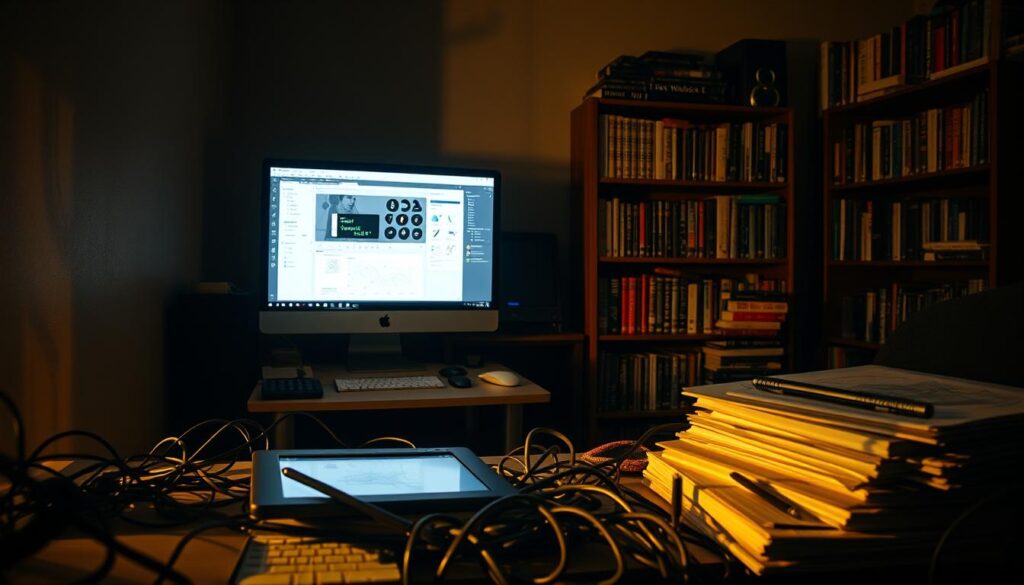
“No Code Means No Design Skills Required”
Design thinking is key, even with no-code tools. Framer or Adobe XD need you to know interaction design basics. This includes visual hierarchy and user flow logic.
Even with templates, skills in typography, spacing, and motion are needed. Without these, designs might look generic or hard to use.
“No Code Platforms Can’t Create Professional Interfaces”
Professional-grade interfaces are possible with no-code tools. Companies like Nike and IBM have used Webflow. They’ve made e-commerce sites with animations and accordions, just like coded sites.
Studies show 68% of no-code projects meet high interaction design standards. This is based on 2023 industry benchmarks.
“No Code Will Replace Traditional UI Designers Roles”
Roles are changing, but they’re not disappearing. Designers now focus on important tasks. They work on design systems or improving interaction design patterns.
Tools like Bubble let designers do more without coding. They can focus on user research or A/B testing. Now, jobs are for “template strategists” and “component auditors,” showing new paths in careers.
Future Trends in UI Design and No Code Development
New technologies are changing how we design user interfaces. Tools like voice interface builders and AR/VR no-code tools are becoming popular. They let creators make immersive experiences without needing to code.
AI-driven design assistants are now helping out too. They suggest layout improvements or even create UI components based on what users input. This makes ui design quicker and easier for everyone.
“The next 3–5 years will see ui design platforms integrate blockchain for decentralized apps, enabling secure, customizable interfaces for Web3 projects,” predicts tech analyst Sarah Lin of Gartner. “Expect tools to streamline NFT marketplace interfaces or DAO voting dashboards.”
Some key trends include:
- AI-powered style guides auto-generating consistent branding
- Blockchain modules embedded in no-code builders
- Live collaboration features for global teams
Platforms like Figma and Adobe are adding no-code layers. This blends professional ui design with visual coding. As the market grows, expect to see more consolidation.
Designers need to learn about blockchain and AI. This will help them stay ahead in the field. Those who adapt early will shape the future of digital experiences.
Conclusion: Embracing the No Code Revolution in UI Design
No-code and low-code platforms have changed user interface design. They make tools available to everyone, not just coding experts. This makes workflows smoother, allowing for quicker prototyping and design implementation.
Teams can now work faster and keep designs consistent across different platforms. But, technical limits and customization needs mean design skills are key. Designing a user interface is about mixing automation with creativity.
No-code tools help teams by freeing them from routine tasks. They let designers focus on new ideas. Designers and companies need to use these tools wisely.
They should learn about no-code tools and how to use them well. This way, they can make better designs faster. The future of UI design will include more AI, making things more accessible and personalized.
By using no-code tools, designers can create better experiences for everyone. As these tools get better, they will help break down barriers. This will lead to better teamwork between designers, developers, and users.
FAQ
What are no-code and low-code platforms?
No-code platforms let users make apps and websites without coding. They use visual tools and drag-and-drop interfaces. Low-code platforms need little coding. They help developers make complex apps by mixing visual design and code.
How do no-code and low-code platforms impact UI design?
These platforms make UI design easy for non-tech users. They can create professional-looking interfaces without needing to know how to code. They also make workflows faster by cutting down on developer needs.
Are there limitations to using no-code platforms for UI design?
Yes, no-code platforms have limits. They can have performance issues and limit custom animations. They also make integrating with other systems hard. Designers must balance creativity with design rules.
What role does user experience (UX) design play in no-code environments?
UX design is key in no-code spaces. It focuses on making user interactions smooth and effective. No-code platforms help apply UX best practices, but designers must stick to usability and accessibility.
How can designers prepare for careers in the no-code era?
UI designers should learn both traditional design and no-code skills. Getting certifications and working on real projects helps. Staying current with design trends also boosts job chances.
What are some popular no-code tools for UI design?
Top no-code tools include Webflow for web design and Bubble for apps. Adalo is great for mobile apps, and Framer is for interactive prototypes. Each tool has unique features for different design needs.
Can professional-grade interfaces be created using no-code platforms?
Yes! Many big brands use no-code tools for top-notch interfaces. With focus on design principles, no-code can match traditional coding results.
How do no-code tools affect the collaboration between designers and developers?
No-code tools can make collaboration smoother by easing the design-to-development handoff. But, they can also mix up roles. Clear communication and shared goals are key to avoid confusion.
What should be considered when integrating UX testing in no-code workflows?
UX testing in no-code should focus on user feedback and A/B testing. The ease of making changes in no-code lets designers quickly update based on user feedback.
What future trends can we expect in UI design and no-code development?
Future trends include voice interface builders and AR/VR tools. AI-assisted design and blockchain integration with no-code platforms also look promising. These could bring new UI capabilities to decentralized apps.
Leave a Reply